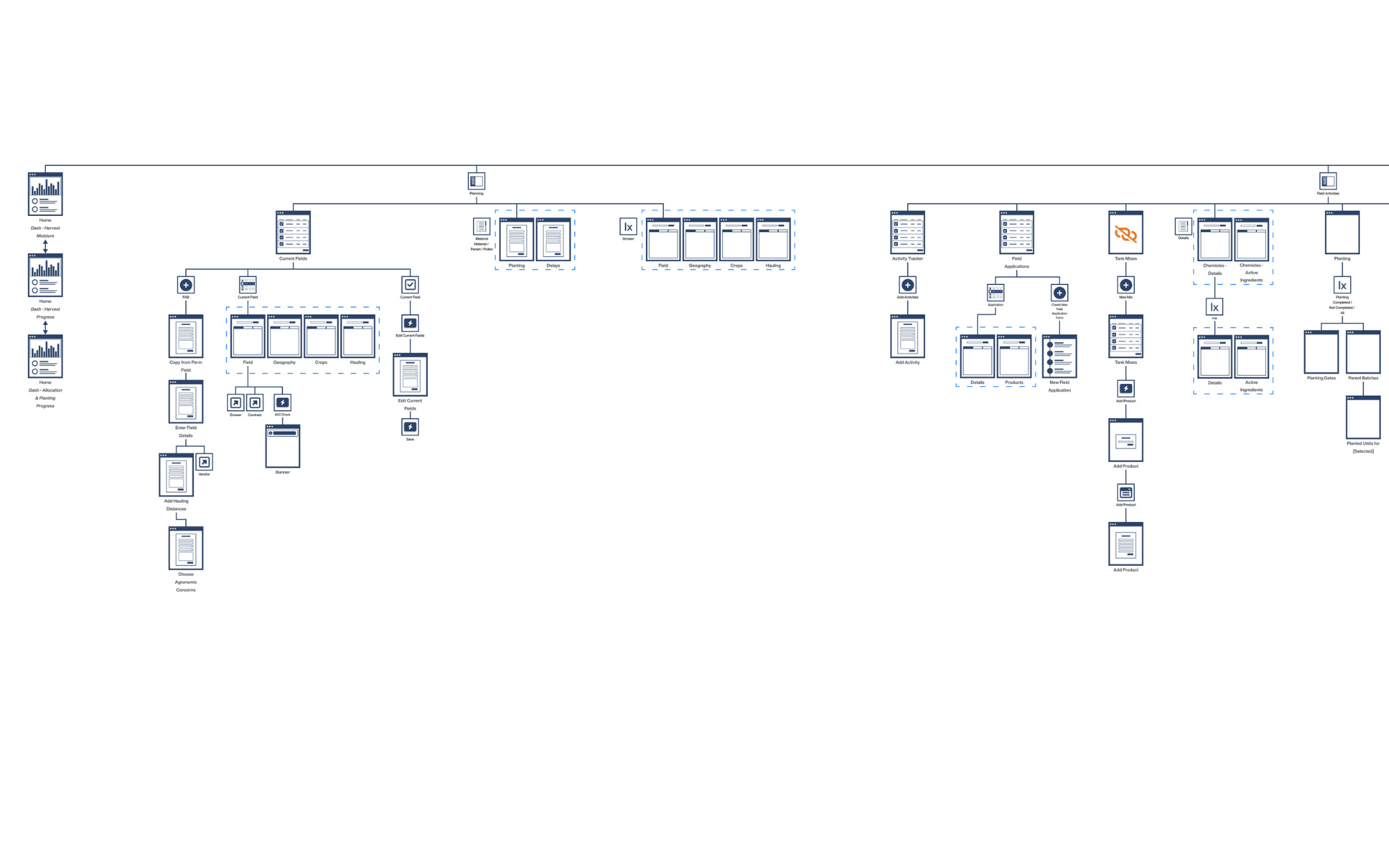Corteva Scale Tickets Initiative
Making Enterprise Tools Work in the Real World
The Challenge
The Scale Tickets feature in Corteva’s SeedPro platform plays a pivotal role in managing the flow of harvested seed at production plants. Yet users described the system as “slow”, a vague but critical complaint during peak harvest, when efficiency is paramount.
The new scale ticketing system, implemented before our involvement, inadvertently worsened matters. In one case, the resulting inefficiencies caused a line of trucks to back up out of the plant and down a nearby county road. That moment of visible gridlock became a metaphor for the digital one hidden inside SeedPro: users were waiting, not just for system responses, but for a tool that worked the way they needed.
It was clear that performance issues were just one piece of a larger puzzle. What looked like a technical problem was also a UX problem.
SeedPro handles inventory, services, spraying, contracts, and more than 3,000,000 acres of Farmland just to grow seed for commercial use
Context & Constraints
Our users weren’t customers. They were internal Corteva employees working in high-pressure environments on outdated machines and inconsistent broadband connections, especially at rural plants. Their roles varied, and their workflows shifted depending on crop cycles, harvest timing, and plant layout.
SeedPro itself was complex, with hundreds of screens. Initially designed with a strict, logic-based information architecture, it lacked the practical flexibility needed in the field. Any improvements would need to respect both enterprise complexity and real-world adaptability.
48,000 + Growers; 60,000 +Vendors; 10,000 + Carriers
Method
We approached the project with layered, mixed-method research:
• Contextual inquiries at three plant locations (Reinbeck, IA; Dysart, IA; Toledo, IA), allowing us to observe workflows in action
• 12+ interviews with employees across four countries, offering cross-regional validation of insights.
• Environmental audits measuring connection speeds and hardware performance.
• Task flow observations identifying manual workarounds, mental models, and behavioral patterns.
The goal was not just to collect pain points, but to understand the unique factors that caused these issues to emerge.

Key Findings
Insights Attained Via UI Research
Tab Info Architecture
Default tabs like General offered no actionable content and were always skipped, adding unnecessary steps.
Tab structures were logical but impractical, often splitting connected tasks across screens and requiring constant back-and-forth.
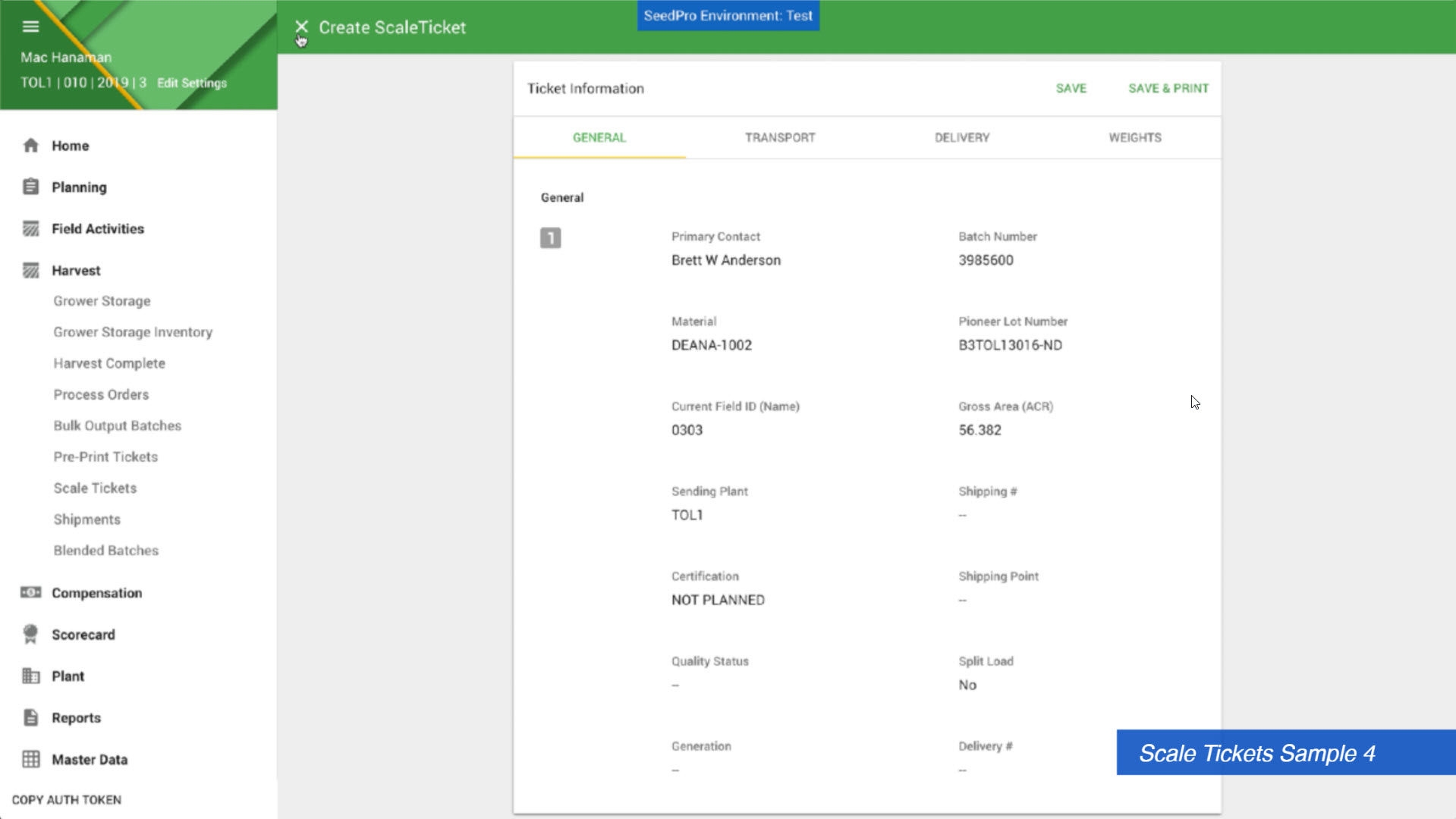
Training & Onboarding
Seasonal re-onboarding was common due to high turnover and the complexity of infrequent tasks.
Unoptimized Workflows
Task flows involving Printing could require 12+ steps, especially at locations still relying on 3-part carbon copy tickets.
Inputs
Commonly used inputs were hidden “below the fold,” slowing routine data entry.
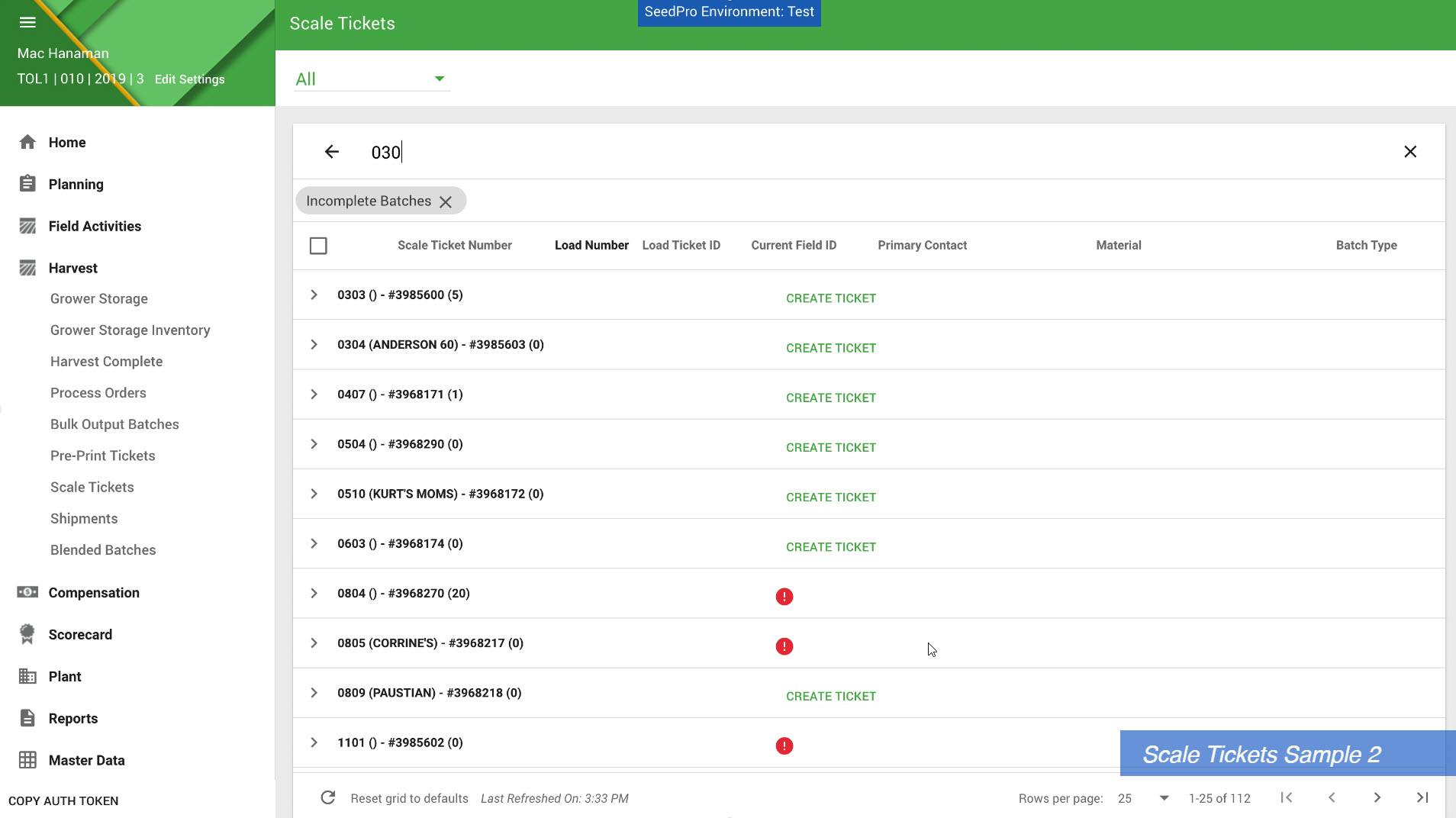
Technical Limitations
Plants operated under bandwidth constraints ranging from 8–34 Mbps down and 2–39 Mbps up. Devices were outdated, some running with only 4 GB of RAM.
Live search features, while well-intentioned, triggered repeated backend queries on each keystroke.
Together, these two issues compounded to create screen load delays of up to 30–120 seconds, frequently during the busiest periods of the season.
Design Solutions
Short-Term: Quick Wins
• Replaced live search with autocomplete or basic input fields to reduce server load and improve speed.
• Reordered tabs to prioritize actionable content first, reducing clicks and aligning better with actual workflows.
Mid-Term: Support & System Logic
• Introduced training prompts and taught keyboard shortcuts (like Ctrl+W to close print dialogs), shaving off steps from high-frequency tasks.
• Proposed consolidated printing logic to minimize duplicate workflows for pink and yellow scale tickets.
Long-Term (Strategic vision)
• Reordered tabs to prioritize actionable content first, reducing clicks and aligning better with actual workflows.
• Recommended reevaluating the use of Material Design, which, while visually clean, didn’t support the multitasking-heavy, desktop-oriented environment of SeedPro power users.
• Proposed a Workspace concept: a flexible, user-defined table screen tailored to each plant’s needs.
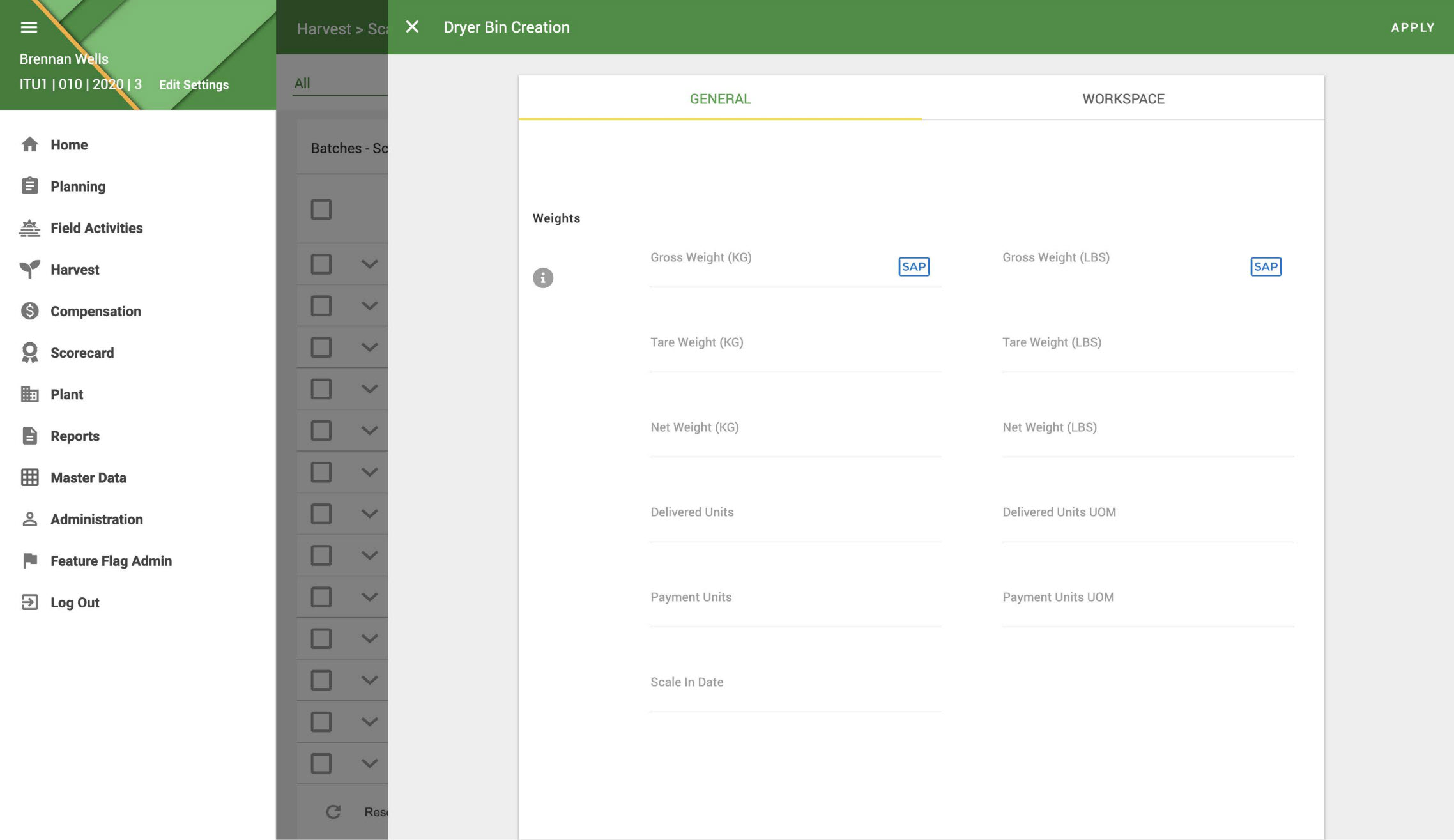
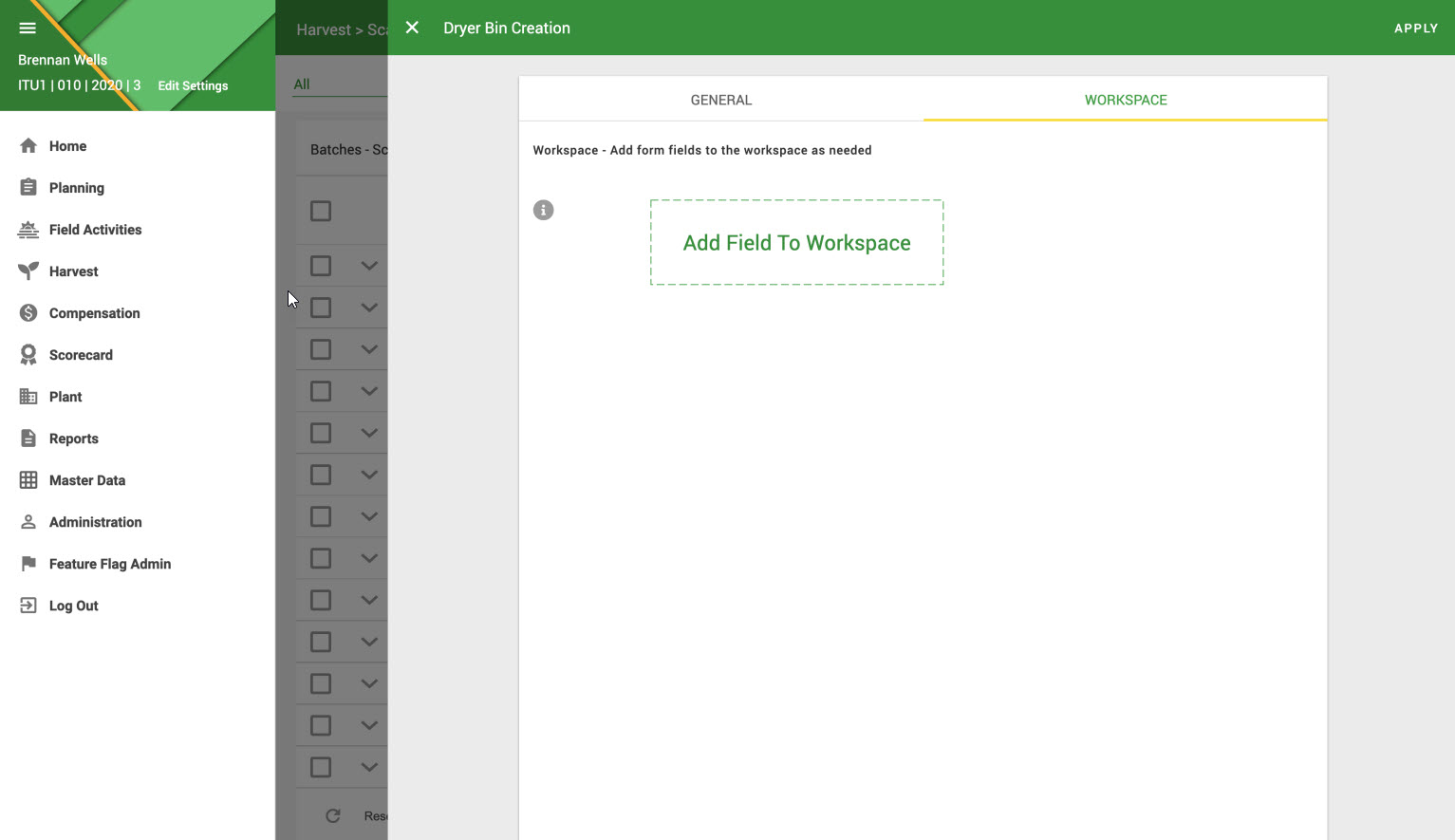
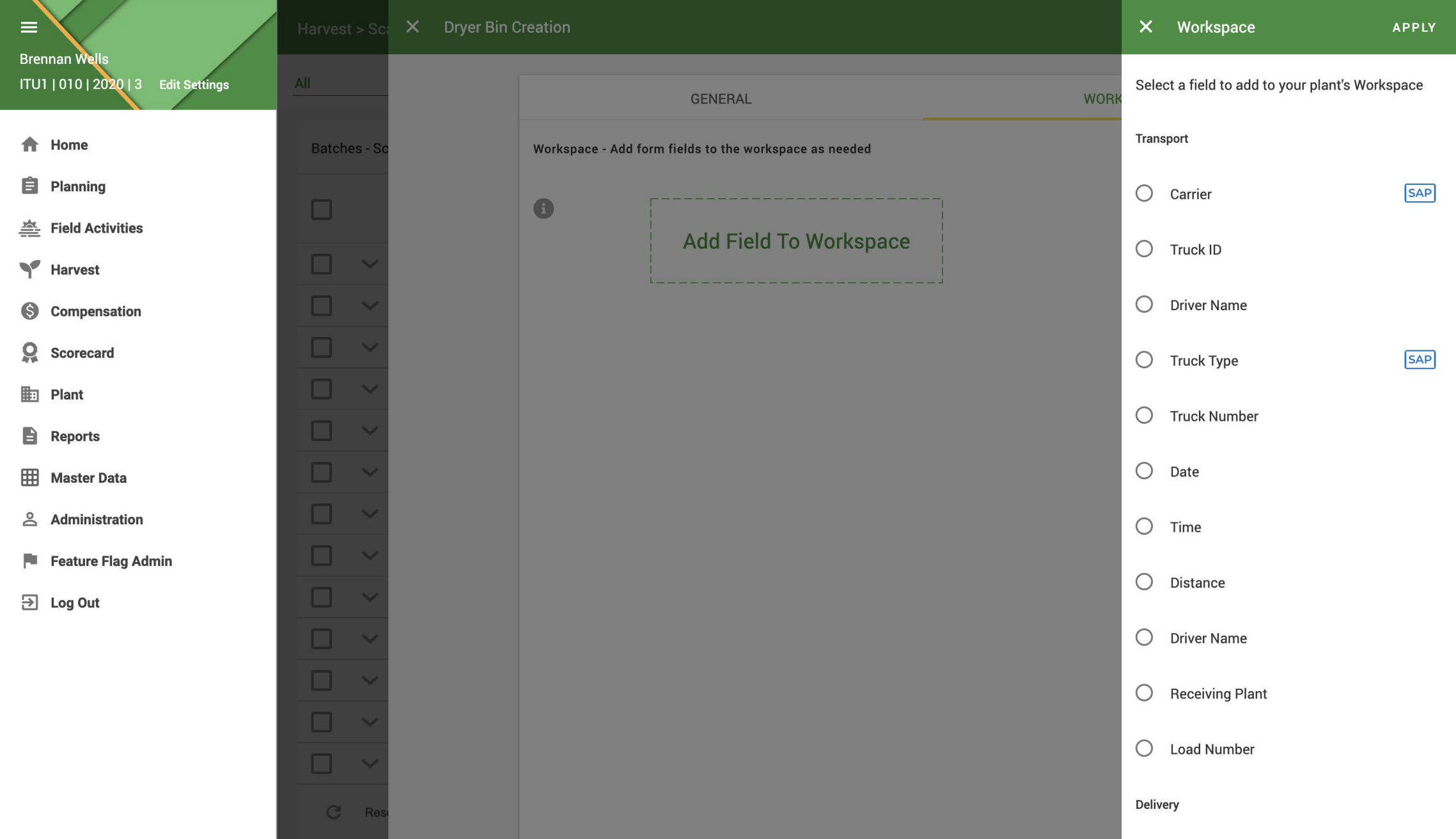
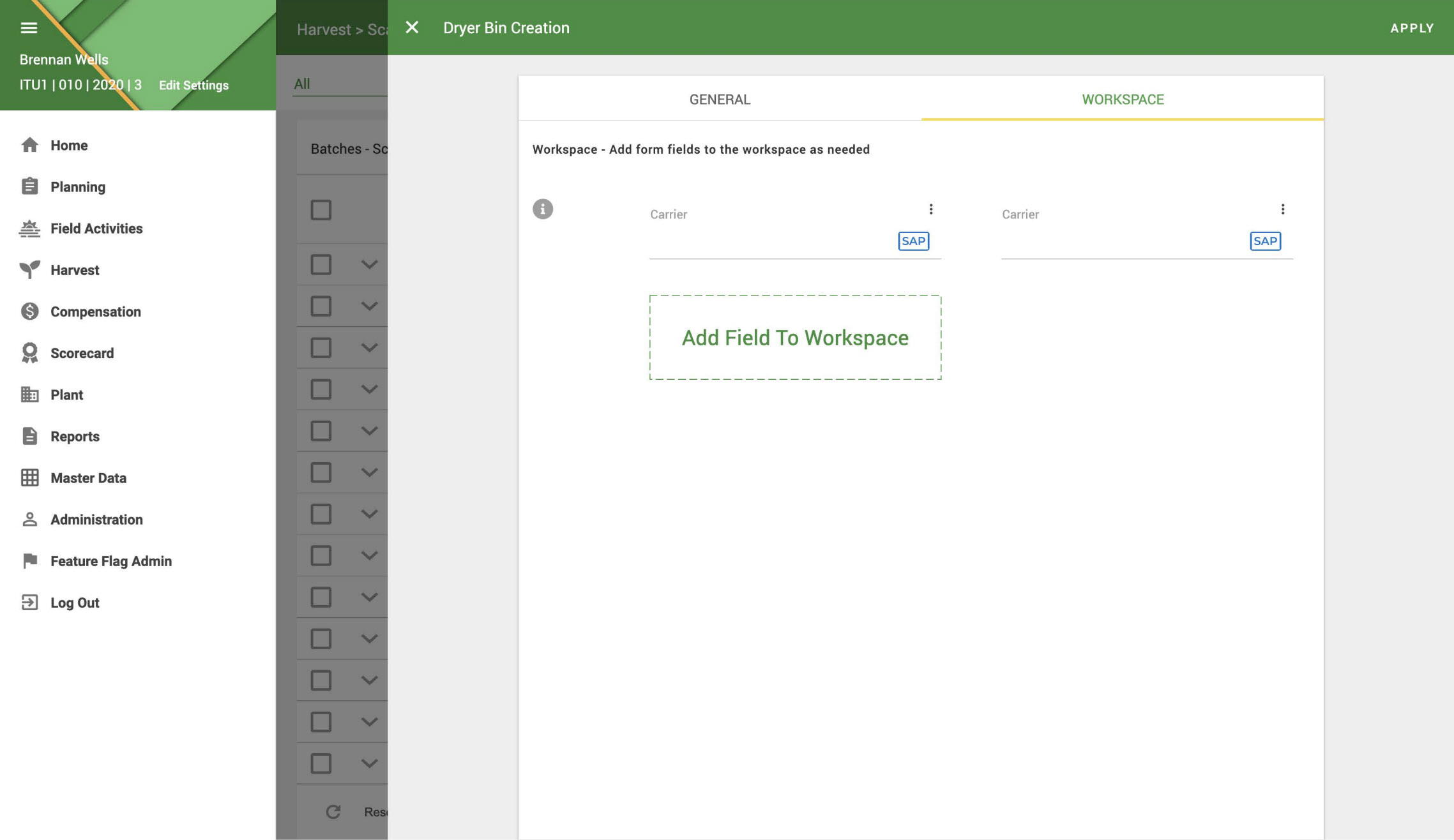
Results & Impacts
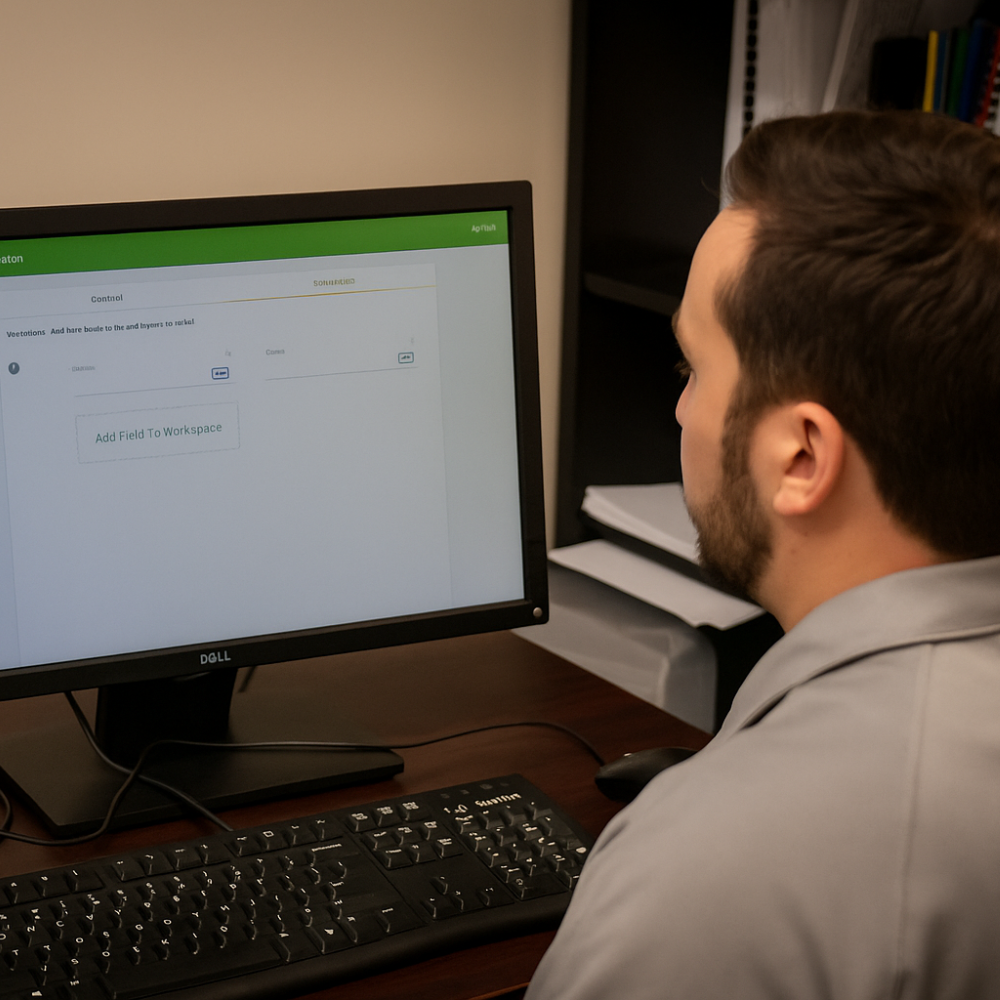
Mapped out UX-driven causes behind user-perceived “slowness,” expanding understanding beyond just technical blame.

Delivered a prioritized roadmap of changes, many of which were easily implemented by developers once surfaced.
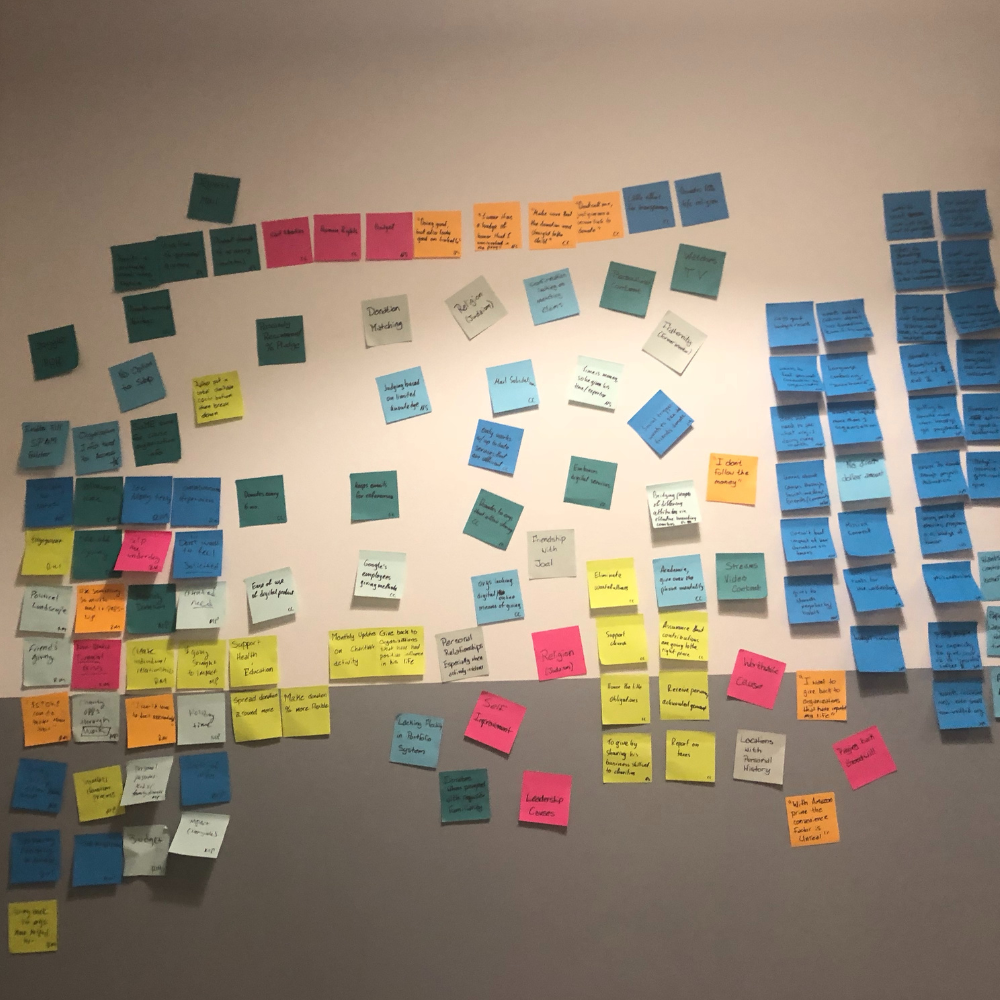
Elevated the voice of frontline users in enterprise design decisions and seeded long-term conversations about modular redesign.
Scale Ticket Completion times averaged less than 30
seconds after changes were implemented
Reflection
Final thoughts and next steps
Strict IA isn’t practical IA:
Designing for logic alone fails when tasks demand speed, proximity, and familiarity.
Context is Key
Environmental realities—like outdated machines and slow internet—must be considered core design constraints.
Power Users, Power Tools
Design systems should flex to meet the needs of their most efficient users, not slow them down.